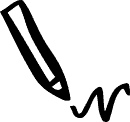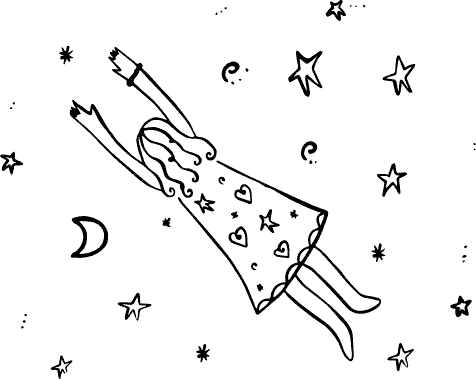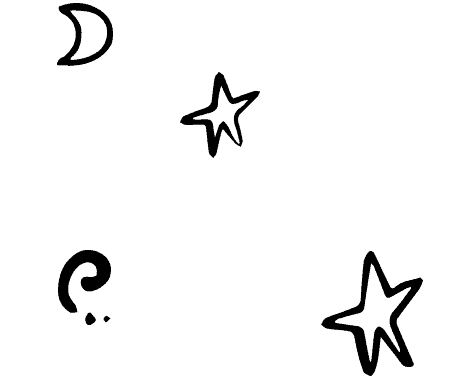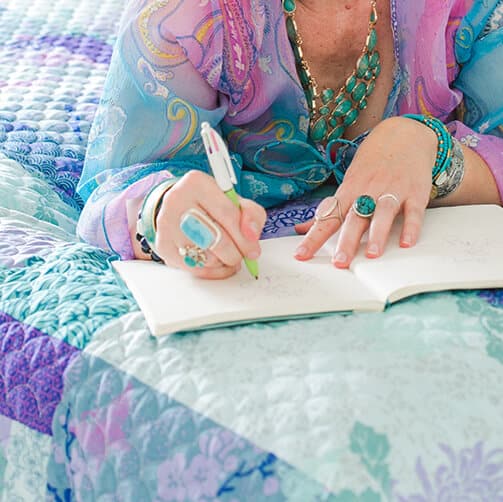G’day gorgeous souls,
Got another sweet question this week from Allie in Perth, Western Australia.
“Hi Leonie,
Firstly please let me tell you how much of an impact you’ve had in my business and life. I’ve only been following you for a couple of months, and I’m a part of the Goddess Circle and I am JUST SO INSPIRED BY EVERYTHING YOU CREATE!
Can you tell me how you create your videos you do for your blog and courses?
I just lovelovelovelove how you share with the world through video, and I want to start making my own!”
Awww bless. Thanks so much Allie.
And of course! Happy to help with the answers to this one! I know we’ve had a few more emails asking the same question, so I know it’s a popular topic!
Let’s get down to it!
First things first:
Why You Need Video In Your Business
So now we’ve got the technobabble out of the way, let’s talk WHY it’s so important to do video for your business.
1. Even if it is the most simple of simple videos, it instantly bonds people to you.
2. People trust a video over a photo, a photo over a page of words, because it’s like they’ve met you face to face.
3. It’s got tremendous power to include humour, energy, kindness, love, creativity + joy in it.
4. It really gets your message across.
HUGE! VIDEO! SECRET! HERE!
Start Where You Are
Now this is my number one piece of advice, it’s so so important.
I’m going to share with you the set-up I USED to have in making videos, the set-up I use now, and the set-up I’ll look at using in the future.
They all vary according to cost + ease.
Do what is doable NOW. Create what you can create NOW.
And work up to another level in time.
Don’t wait for perfection.
The most important thing is for you to create + share it with the world!
Level 1: How To Create Basic Videos
This is where I started out years ago… with what I had on hand.
Recorded With: I recorded using my webcam + inbuilt mike that came with my laptop.

Editing: To start with, I didn’t even edit my videos! I just made sure to record my videos without mistakes in them.
Here’s an example of one of the very first videos I made!
For quick videos, I’d even just use the video setting in Photobooth (the program that comes on Mac computers!)
Here’s an example of a quick video I made in Photobooth when my daughter was just born.
(Nope I wasn’t nekkid in this video… just looks like it! Hee!)
Sharing with the world: I always use Youtube – please note however that there are time limits to videos! Usually it’s up to 15 minutes for some users, and longer (I think under 30 minutes) for approved users.
Vimeo allows for longer videos, and you can also password protect them.
Level 2: Awesome Videos!
The first way to start making more advanced videos is with EDITING.
My favourite software to edit with is iMovie, the program that comes with all Mac laptops. It’s part of the reason that I am always recommending Mac computers — their range of creative software that comes installed on them is just fantastic, and so useful for business owners + creatives.
Even if you’re still recording on your webcam, you can make it look SO MUCH more snazzy + interesting using editing software.
Here’s an example of mine:
And a really fun one that took a whole lot of scenes and playing to do, but continues to be really popular:
And here’s a really good example of a Goddess Circle member on a webcam making her video SO funny + awesome + interesting to watch! Editing really makes videos POP and capture the eye and keep the attention!
Level #3: Incredible Videos!
To take videos the next level after that you need to invest in better equipment.
I now use a Canon SLR camera with video functionality to record the videos.

I also now use a Zoom H4N Voice Recorder – I don’t use it all the time, but it’s really useful when I want to make sure the sound is perfect and doesn’t have too much static or background noise. It’s much, much easier for me to get the sound a lot better since we have a soundproof music room in Paradise House.

I still edit with iMovie most of the time.
I also use some cheap workshop lights/garage lights on stands for when I make indoor videos to get the lighting a lot brighter.
Here’s an example video of this set up:
Level 4: Space Age Videos!
The future?
The sky is the limit when it comes to optimising your videos.
We’ve invested in Adobe Premiere Pro – a more professional editing suite which allows for much more flexibility. Right now I don’t use it a lot as it’s further down my list on stuff to educate myself up on, but here’s a video my hunko husband edited for me with it:
Eventually I’ll probably invest in a lighting set like this.
Once you start playing with video you realise there’s so many ways you can optimise it, make it better + get it even smoother + more gorgeous. Just like any creative form!
REMEMBER:
START WHERE YOU ARE RIGHT NOW
So start playing now. Whatever you can do, do it now.
A basic video is far better than none at all.
And once you’re ready, start optimising your videos up, taking them to the next level.
If you’d like to help other gorgeous souls spread their message through video, make sure you share this post along!
love, joy + abundance,