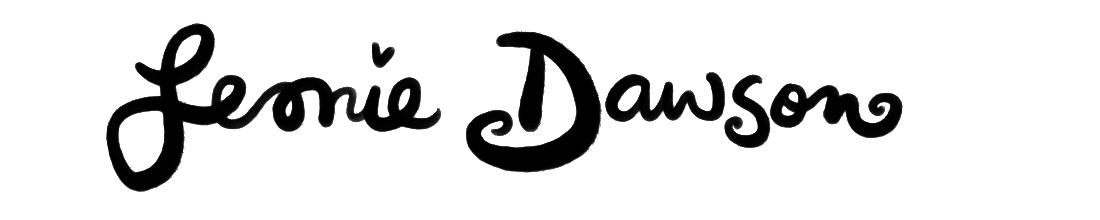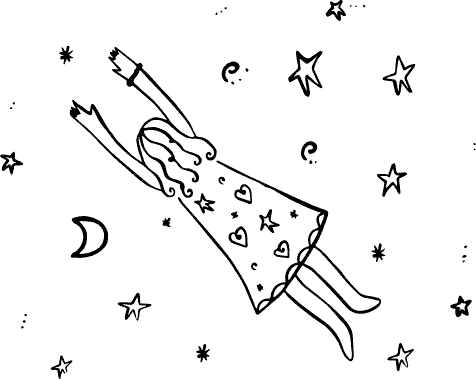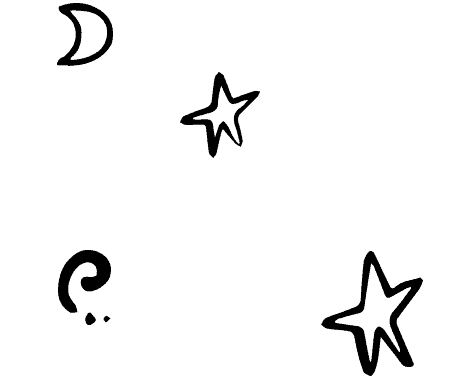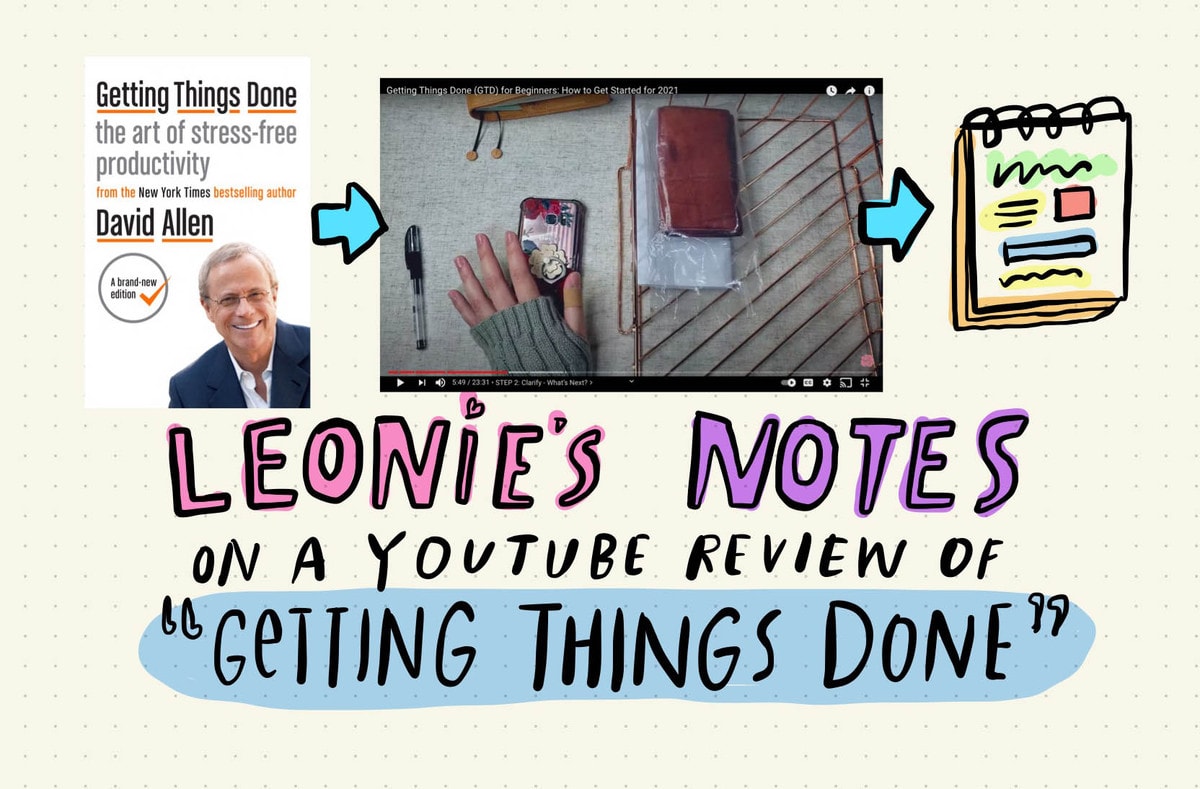
Want to listen to this as a podcast episode instead?
Easyyyy babes! Just click play above, or subscribe via Apple Podcasts, Spotify, PocketCast (or wherever else you listen to podcasts!)
Pookybears,
I’ve heard about Getting Things Done by David Allen for years (amusingly, he has the same name as my grandfather – albeit spelt Allan).
I’ve never read the book however, and am back-piled up with hundreds of books to read already. So I thought I’d do the 2021 Cliff’s Notes version… watch a Youtube video about it instead!
It was wildly helpful! Behold!
It did make me laff & laff when she says the original David Allen methodology is to have a… FILING CABINET… with 43 FILE FOLDERS IN IT.
At which point in the video, Spellbound is like:
“Yeah, I’m not going to do that. I’ll just use my Google Keep app instead.”
Which made me chortle. Why have a filing cabinet! When you can app it instead?
WHICH reminds me… I should check out Google Keep as a note-taking option. I currently just use a combination of Google Docs, Mac’s Notes software & Reminders app on my phone. But if I can combine them into one? Even bettah!
Anyways, I took notes on Spellbound’s notes of Getting Things Done.
And I thought I’d share them with you, because it’s a wee bit meta to take notes of notes, and yet, here we are.
BEHOLD!
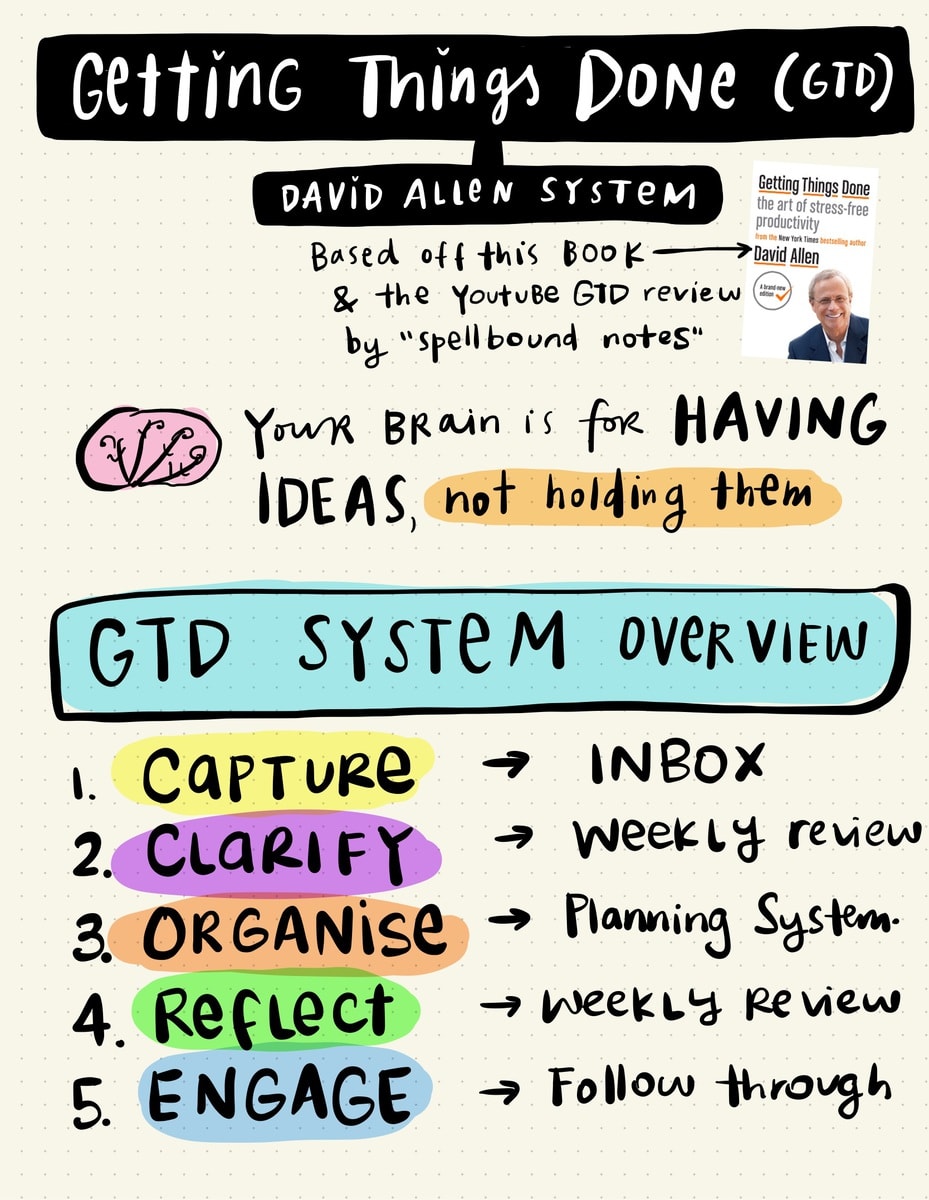
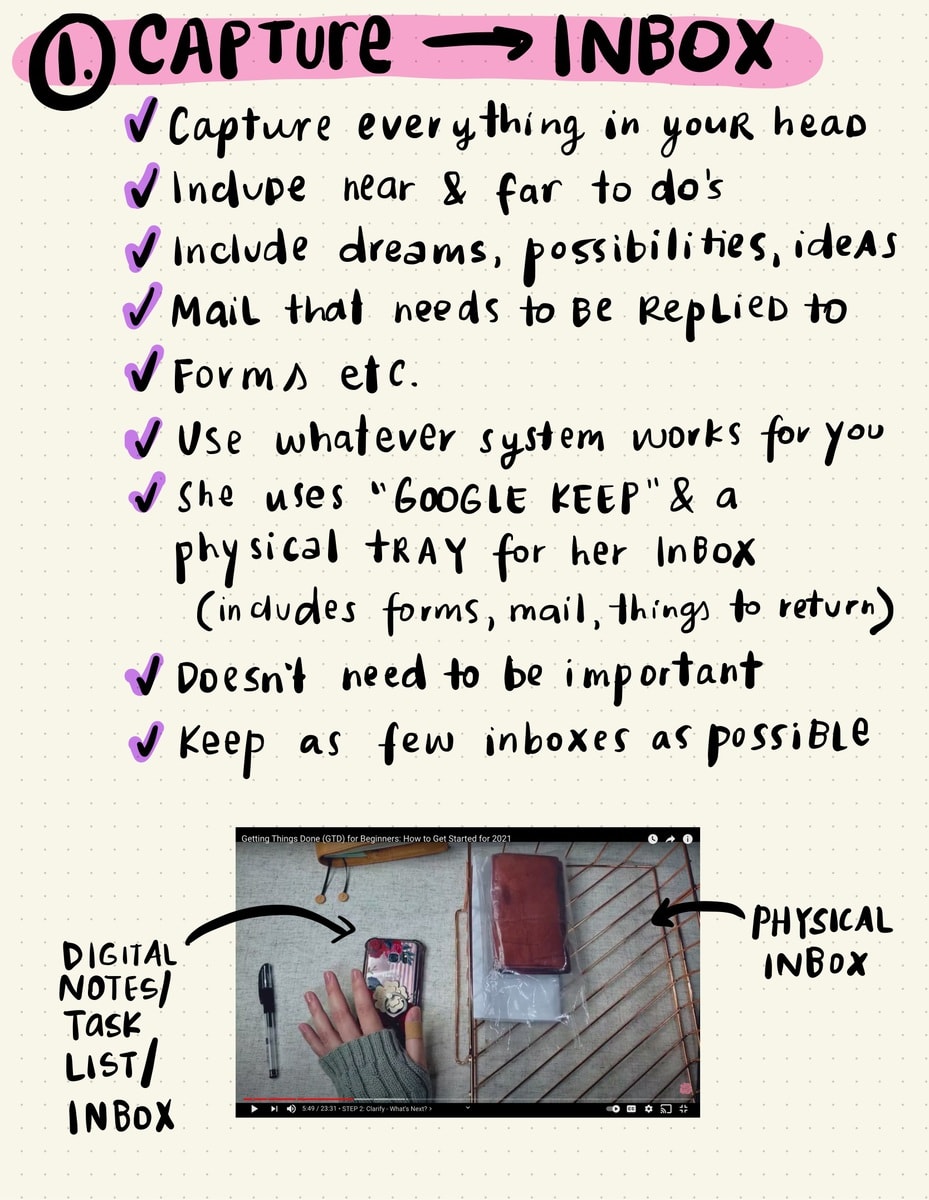
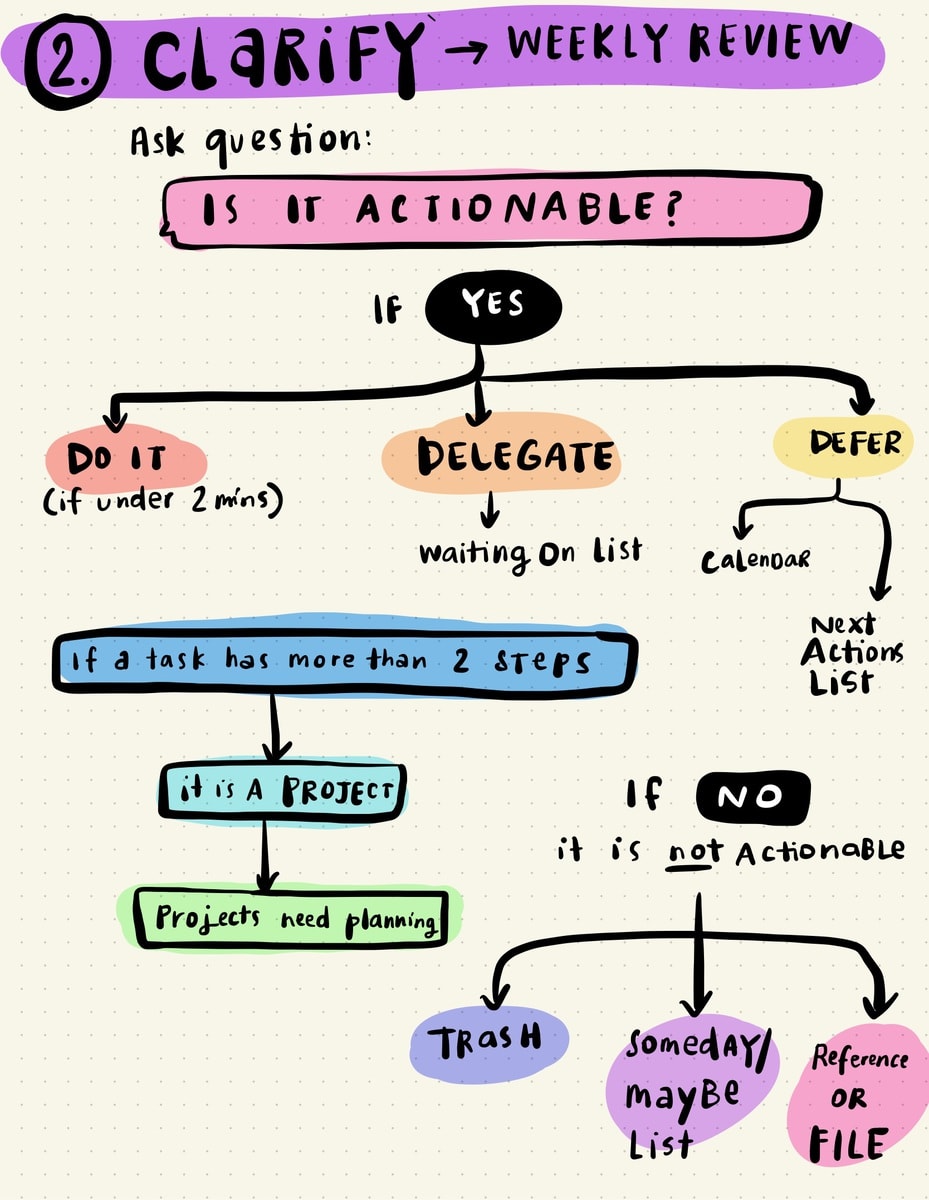
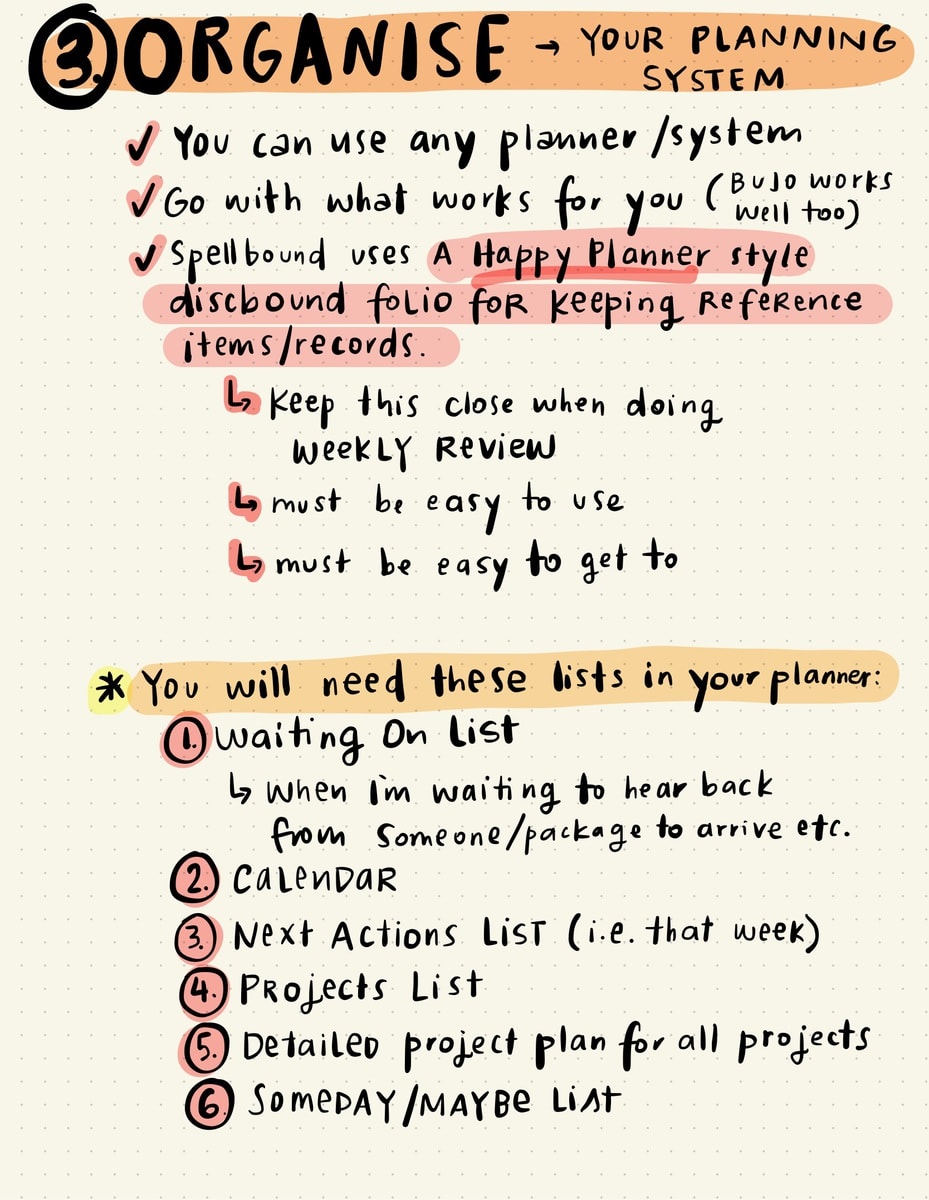
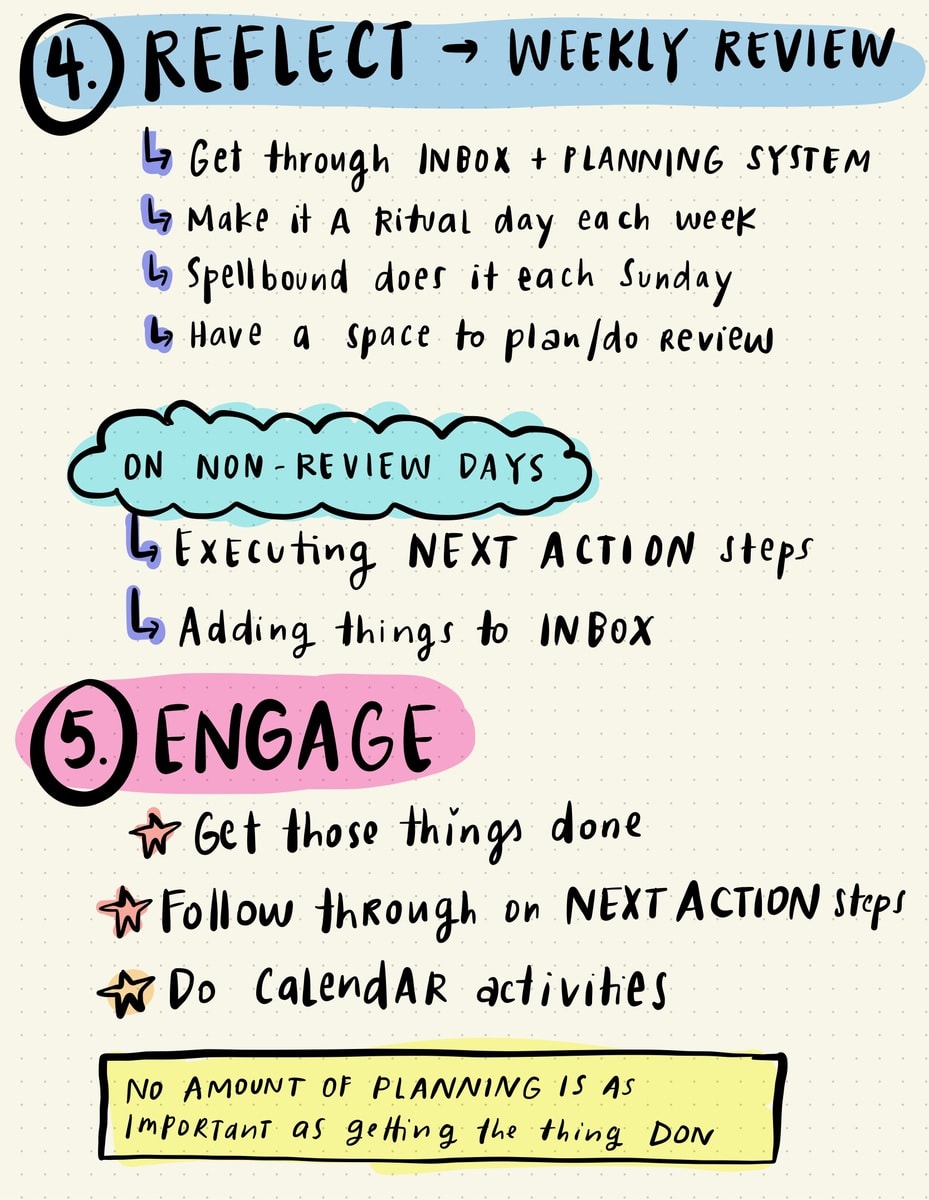

Steps from here
I’m still thinking through if there’s anything I’d like to integrate from the GTD system.
I’m currently feeling quite happy with using a bullet-journalish style notebook for keeping everything, including daily, weekly and overall to do lists.
I do think it would be useful to:
- Designate one tray as a physical “inbox” to keep things I need to action, including forms and letters. Then I would sort through it as part of my weekly review, and file things I need to keep. This would save me from losing bits of paper everywhere. Last week, I decided to make a file folder to store all my kids’ school report cards in. Then I had to madly search to find where all 6 where from the past 3 years. Guess what? They were in SIX different places, guys. Including… wedged between my mattress and bedhead. Honestly, it’s a miracle I didn’t lose any of them. I’m currently searching for my blood test results that I got from my doctor a few weeks ago. I’ve got no clue where I put them. Having a physical inbox and weekly filing routine would probably help. Also: GUESS WHO HAS ADHD? HO HO HO.
- Organise a “planning area” to keep my physical inbox & disc-bound folder (to file things in). I have a buffet near our front door that I keep large outgoing and ingoing packages (for example: bags to take to charity, soft plastics bag to take to recycling, our bulk toilet paper orders, things to return). I think it might be useful to set them up there.
- Test doing a weekly review to see if it’s a helpful practice to do.
- I may even blog it, to see if that’s useful as well?
- I’d like to have a search for other bloggers that share their weekly review.
Anyways!
I hope this is helpful in some way!
If you are a GTD aficionado I’d love to hear how you make it work for you!
Big love,

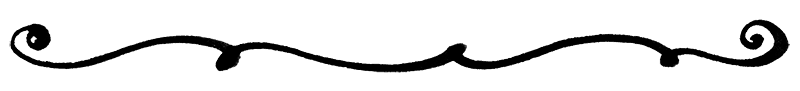
FREE GOODIES:




COURSES:

????. Marketing Without Social Media