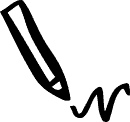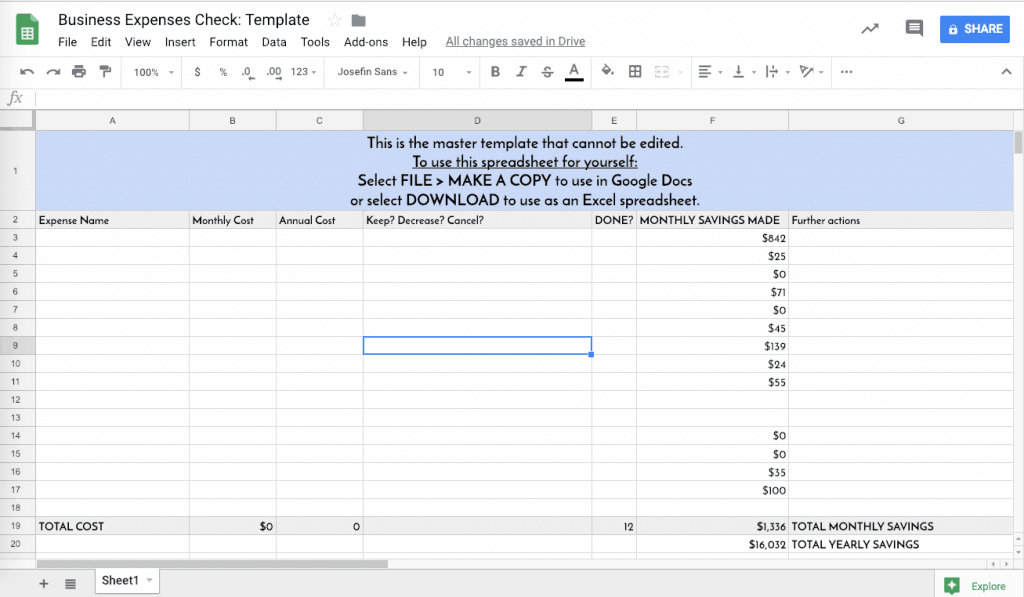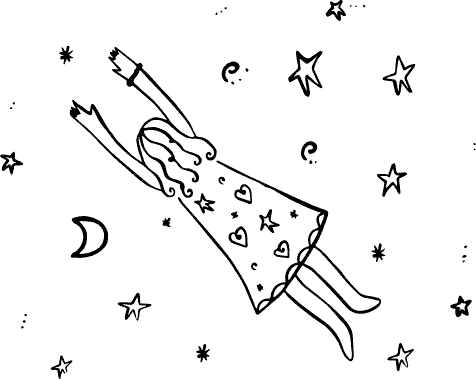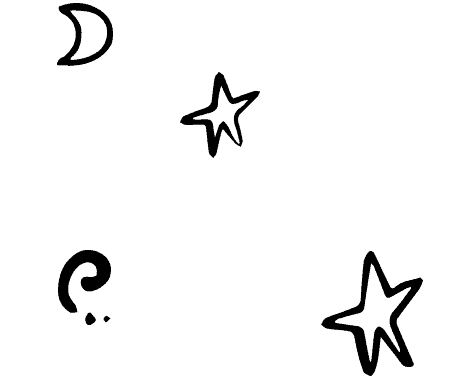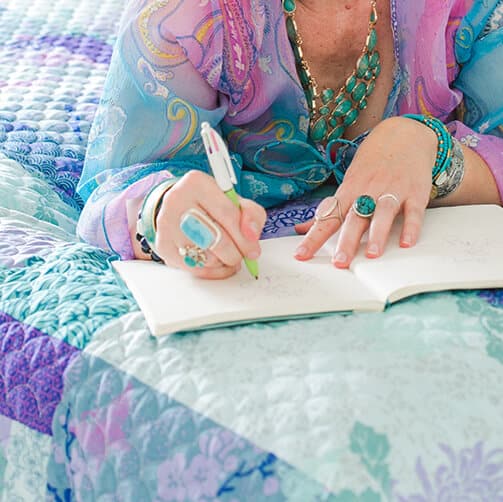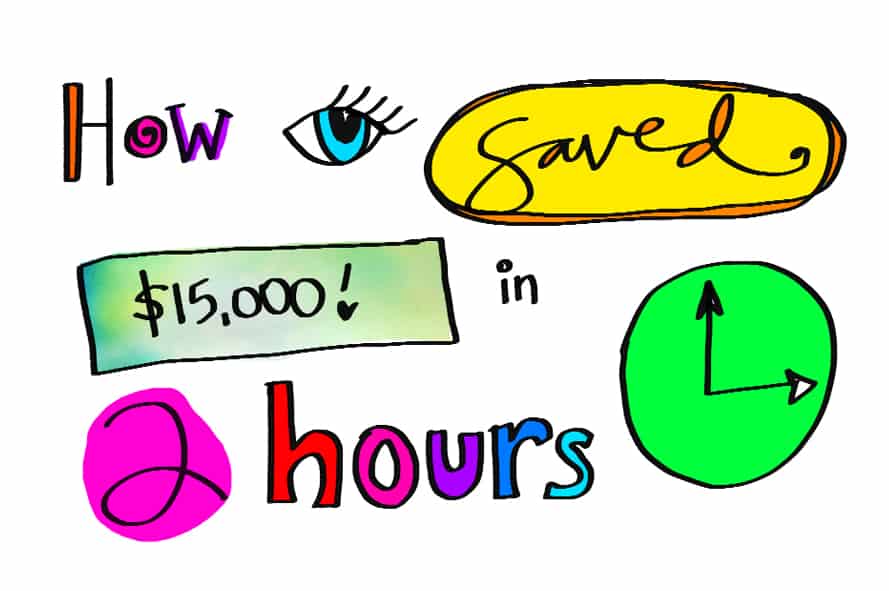
Party peeps,
Tis the season to be a good financial custodian! FA LA LA LA LAAAAAA LA LA LA LAAAAA!
In the spirit of No Spend Experiment and doing my 2019 goals workbooks, I thought it would be an awesome opportunity to review my business expenses as well.
I do this every six months or so, and yet EVERY time I do it, I still find more things that can be culled!
Spending this kind of time on looking at your expenses can REALLY benefit you.
As I found out when I spent a couple of hours doing it, and managed to find over $15,000 in savings JUST in software subscriptions alone.
Here’s how to do it!
1. Get clear on how much your expenses cost!
Create a spreadsheet with your current business expenses, including software subscriptions.
Make sure you use your accounting records to make sure you capture them all – it’s SO easy to forget all the odds and ends! I use Xero for my cloud-based accounting + blooming love it.
Especially important to look for are software subscriptions (especially when you are in an online business!)
They can really add up over time!
Make categories for how much they cost both monthly and annually, whether to keep, look at decreasing or cancelling, when the action was complete, how much monthly savings you made and if you need to take any further actions.
Here’s what mine ended up looking like by the end:
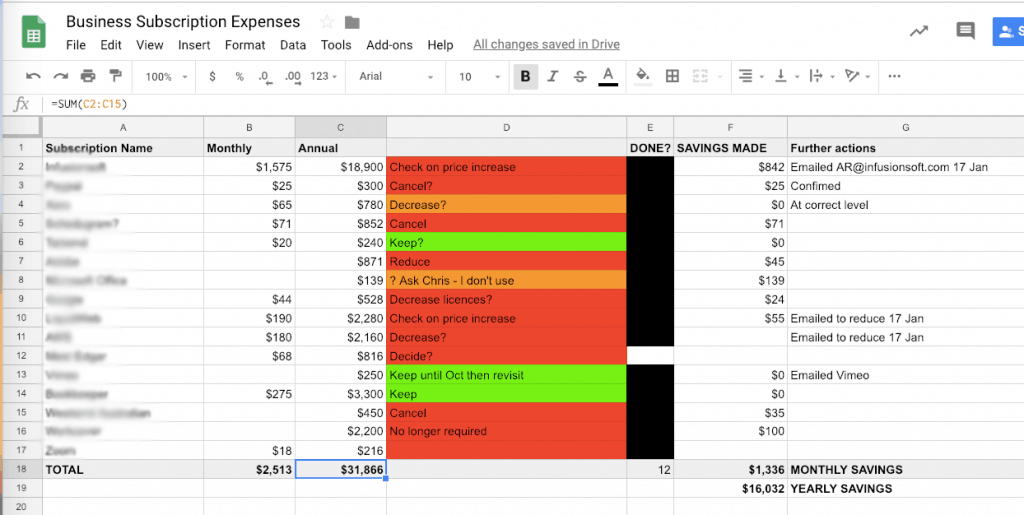
2. Review whether to Keep/Decrease/Cancel
It’s useful looking at costs from both the monthly and annual cost level.
Just because something is fairly cheap on a monthly basis, it can add up on an annual level.
Kill off anything you no longer need.
Businesses change and grow over time, and what you used to need may not be a current need!
I know that we talk about automating and delegating tasks, but the most important decision to make first and foremost is whether that task is truly worth doing. We can’t and don’t have to do EVERYTHING in business. It’s much better to choose specifically what you will do, and do it well, than trying to do everything and do a shit job of it.
Look at whether you are getting a return on the investment you are making. Is it REALLY making you money to keep it? Is there something else that could do a similar thing that costs less?
For example – I realised I had THREE (!!!) social media schedulers for different things. I got it down to the two cheaper priced schedulers, and once more features are brought out in one scheduler I’ll be able to reduce down to just one.
I also colour coded mine because I’m a visual person. Green = no action needed. Orange = need to look into it further. Red = action required to cancel or decrease.
3. If you’re going to Keep it, see if you can reduce price!
I should note here: I don’t ask for refunds or request a lower price for services and courses unless the other person has truly not delivered. Otherwise, I regard it as on me to make the most out of that service/course. That’s just my own personal choice.
Now onto price reduction possibilities:
Firstly, look at their website and see if the current plan you are on is right for your needs.
You may be able to downgrade plans if you aren’t using your current one to its full capacity.
I did this for a number of my subscriptions. I realised I wasn’t using a stack of features I’d signed up for, so I reduced down to only what I truly needed.
My husband also realised that instead of using a year-round subscription for design software, we can do a monthly subscription for the two months of the year that we actually use it. You may not need software year-round – so why bother paying for it when you’re not?
For some companies, it’s really easy to downgrade plans just on their website.
For others that are more complicated, contact them directly.
I hate phone calls, so I usually use their Live Chat feature.
Start the conversation with: “I want to decrease my expenses” or “I’m looking at moving to a cheaper option.”
PayPal, bank fees, even mortgage rates and credit card interest can often be reduced using this method!
Examples how it worked for me:
I talked to my mailing list provider and realised there was a bunch of costs on my bill that I no longer needed because I had changed that part of my business.
I talked to my website hosting provider, and they helped me reduce expenses by changing server plans.
I also found where I had been inadvertently double-charged for subscriptions, and where I was due refunds too!
Free Downloadable Template!
I’ve created a template for you to use if you like!
Click to download or make your own copy!
PLEASE NOTE: This is a master template file that cannot be directly edited (otherwise everyone would see your numbers!)
Instead, Select FILE>MAKE A COPY to use yourself in Google Docs.
Or if you wish to use as an Excel spreadsheet on your own computer, select DOWNLOAD!
So hope this is useful!
Make sure you sit down in the next week to do your financial planning in your goals workbooks, and do an expenses review. This time is worth its weight in gold. Literally!
To your shining abundance,