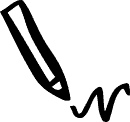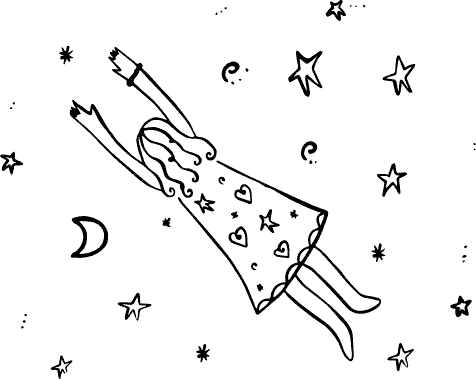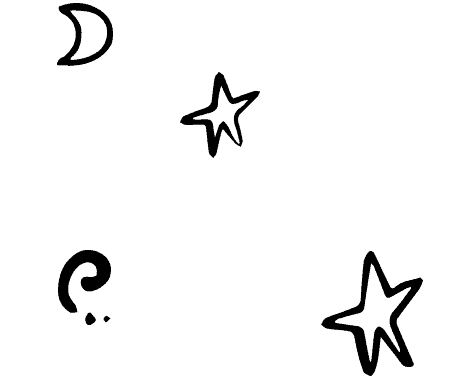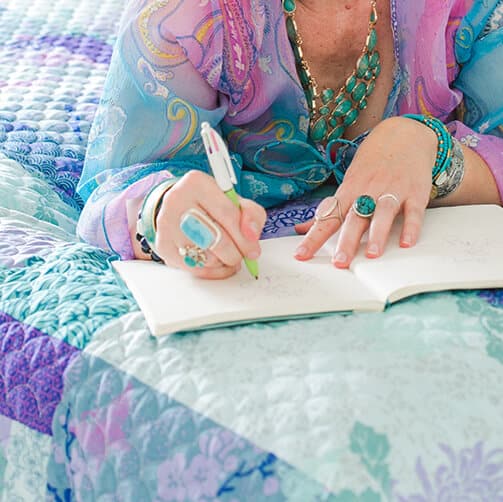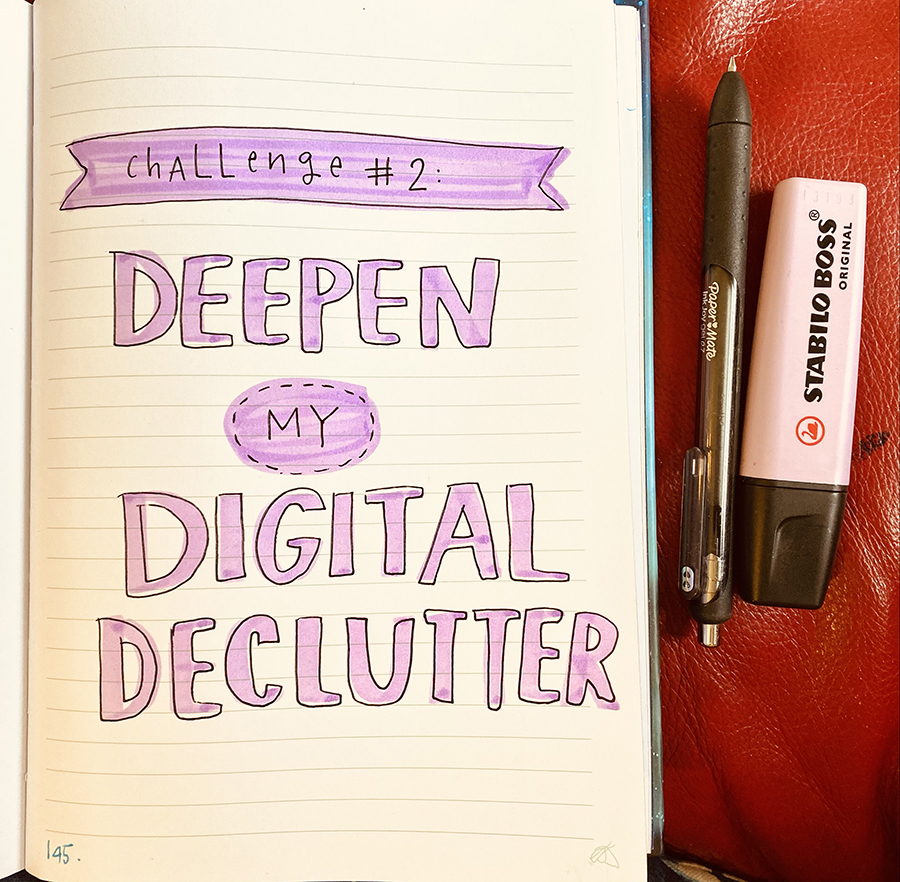
Panda bears,
Honestly, even if the only thing I did with this 21 day challenge experiment was to let go of social media, it would have been a life-changing success.
Pssst… Want to listen as a podcast? Click play below!
You can also subscribe via Apple Podcasts, Spotify, Overcast, PocketCast (or wherever else you listen to podcasts!)
Anyway! Onwards!
Challenge #1 of No Social Media is now formally complete, though I still need to do a write up about the final results and how I’m moving forward with it. And even though the challenge is complete, I’m not returning to my old ways. This was far too good to be free of social media. It is my new normal.
I’ve been moodling about what to do for Challenge #2.
It’s got big shoes to fill, considering how vital the first challenge was. And I want it to be just as powerful and transcendent. Something that scares me and seems a little impossible.
21 days of journalling doesn’t fulfil that criteria – I’ve somehow already started doing that this year, and it’s become my new normal. 21 days of orgasms? Again: fun, but not too far from reality. 21 days of walking? Get fuckkkkkkkked, I’m waiting for this humid, hot summer to be over so I don’t have to soak through countless bras and undies from sweating.
And I don’t feel like I’m done sucking the marrow out of my social media challenge yet. It’s challenged me to think about all the content I am consuming and where I spend my time online.
And I feel like I need to deepen the challenge by moving into a full blown digital declutter. This is something that is recommended in both How To Break Up With Your Phone by Catherine Price and Digital Minimalism by Cal Newport. Those are my new bibles that haven’t led me astray yet… so into the Great Beyond I go!
Here’s my new digital declutter challenge parameters:
What isn’t allowed at all:
- NO internet browsing (GASP!)
- NO online shopping (eeeep!)
- NO smartphone use (I can only use it as a dumb phone – photos, text messages & phone calls). Where possible, just leave it at home instead.
- NO news websites, Reddit, BuzzFeed or celebrity gossip websites (my usual time-waster websites)
- NO TikTok or Youtube
- NO social media (it’s my new normal and I fekkin LURVE it)
- NO Tapas or Webtoons (graphic comic apps) – kind of a bummer for me as it is a recent obsession. But I have about 50 paperback graphic comics to get through, so that should tide me over.
What is allowed, but with parameters
- Email & Facebook messenger access 2 x a day for 15 minutes at a time. Must be done via laptop. Must be timed and logged to prevent it becoming a background constant.
- Reading blogs via Bloglovin. I haven’t worked out the constraints of that yet. It might be without restriction. It might need a time constraint. I am going to experiment & work it out as I go.
What is allowed without restrictions:
- Essential business software like Kajabi
- Any tools & apps I use to make stuff – like WordPress (for writing on my website), Procreate (which I do digital drawings on) & Anchor (for recording podcasts)
- Online courses I am currently studying
- Reading on my Kindle (& purchasing new books when needed)
- Podcasts & audiobooks (I listen for maybe an hour a week, so not a huge time suck or distraction for me. I usually listen when I am driving.)
How I will find out news & stay informed:
- I’ll read 1-2 newspapers each weekend (I’ve started doing this again recently and find I am MUCH more knowledgeable about shit than just reading a chorus of rage tweets!)
- Usually breaking news is NOT something that requires me to change my actions straight away, but we ARE in a pandemic. If we suddenly have a Covid outbreak and new restrictions are put in place, my husband will let me know (or my dad. Or friends.)
- The reality is though – there’s only been twice in the last year when this has happened. I don’t ACTUALLY need to be informed 24/7.
Parts that might be tricky:
- The first thing I think of is: how the heckkkk am I going to keep up with my eldest kid’s insatiable hunger for graphic novels? That may seem like a funny concern, but it’s very real to me. It feels like a part-time job currently sourcing the kinds of graphic novels she likes. We’ve gone through all graphic novels available at the library. She can read up to 5 a day. I don’t want to stymie her obsession – I think it’s an excellent one to have. I’ll pre-emptively place a bulk order online to try and tide us over for 21 days. And I’ve already asked our favourite local bookstore to get in as many as they can.
- Both my kids’ birthdays happen during this challenge period. I’ve already ordered most of their birthday presents online. If I need to get anything else, I’ll shop locally.
- I might need to do a quick internet search to organise a couple of upcoming friend events. I just need to be conscious of not falling down the rabbit hole as I do it. I’ll keep a pen & paper beside me, and time it when I do.
- We’ve got a Scholastic Book Club catalogue that will come in March. And DAMMIT I WILL BE BUYING BOOKS SO HELP ME BOOK GOD.
- I don’t want to keep the Gmail app on my iPad & iPhone because I’ll sleepwalk into opening it all the time. The only issue is: I constantly send emails to myself to remind myself of ideas, or send drawings or photos to myself between devices. I will need to remind myself to Airdrop them to my laptop when I am with it. If that doesn’t work, I’ll need to consider another option – possibly making an email address that I give to nobody, and just use it to send myself emails?
- I also currently collect all my links for scrapbook posts by emailing myself the links as I find them. I can either save them in the Bloglovin app by clicking the <3 button or keep as a note on my iPad that I remind myself to look through when compiling.
How I’m going to set myself up for success:

- I’ve deleted all smartphone apps off my phone except for podcasts, audiobooks, map, my calendar & the app I use to order medications for pickup at the chemist. There is NOTHING EXCITING HERE. Nothing exciting at all.
- I’ve done the same to my iPad, except it has ProCreate, GoodNotes & Anchor for creating with, and Bloglovin for reading blogs.
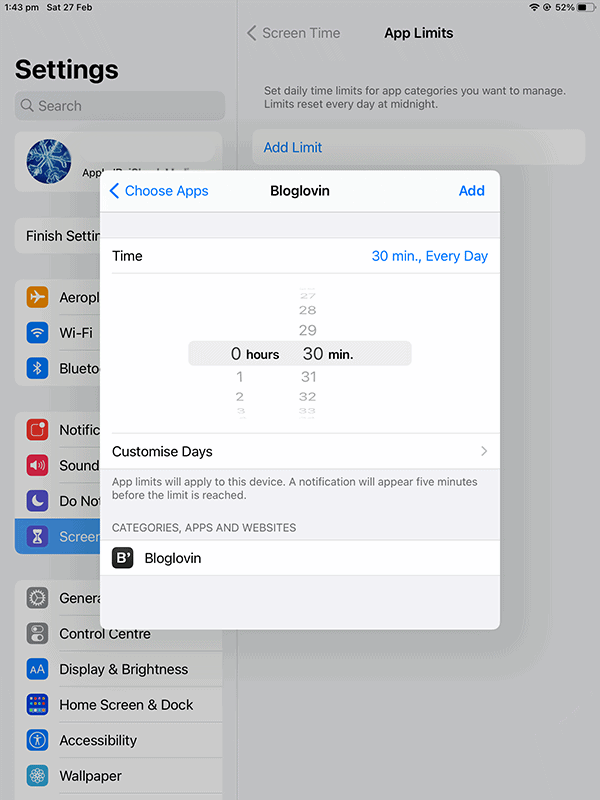
- I’ve also created an app time limit for Bloglovin on my iPad. It’s not a huge concern for me as I do get so much inspiration from it. But I’ll be interested to see if it feels better with a limit or not.
- I upgraded to a 3 year account with Blocksite.co so I could block even more websites. It’s been invaluable in stopping me from sleepwalking into websites I didn’t want to be.
- I’ve also decided to try something slightly different on my laptop: have a list of ALLOWED websites and list only what I assume I’ll be using going forward. I can add to it later if I need which will only be 30 seconds work, but it will be my little Conscious Computer Use firewall. It will give me time to consider whether I REALLY need to be on there or not. It may also be a tremendous pain in the ass, and I decide to change it back to just a restricted website listing, but I will see how it goes! E X P E R I M E N T. (Update: yeah, can’t do shit when I’ve only got allowed websites. Will need an extensive blocked website list instead.)
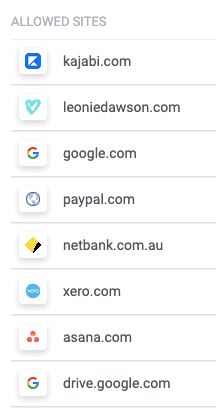
- I’ve also pre-emptively told my closest friend and my assistant about my new limits to email & messenger so they know how to contact me and when to expect my response.
Food for thought
I grabbed a copy of Cal Newport’s Time Block Planner because YES I AM an obsessed fangirl, thank you so much for noticing.
This part grabbed my attention however:
Tip: Capture email and instant messenger communication in their own blocks
Many knowledge workers don’t consider checking email or instant messenger channels a standalone activity. They instead think of it as something that’s always done in parallel with primary work. I highly discourage this mindset: all of these quick checks of communication channels significantly reduce your cognitive capacity due to neural network switching costs. Batch your email or instant messenger time into their own blocks. When you get to one of these communication blocks, do nothing but communicate, and when you’re not in one of these blocks, don’t communicate at all. If your work requires you to check these tools often, then schedule lots of blocks to do so, but refuse to let this behaviour be something that occurs informally in the background.
And more inspiring quotes from Digital Minimalism:
“Principle #1: Clutter is costly. Digital minimalists recognize that cluttering their time and attention with too many devices, apps, and services creates an overall negative cost that can swamp the small benefits that each individual item provides in isolation.
Principle #2: Optimization is important. Digital minimalists believe that deciding a particular technology supports something they value is only the first step. To truly extract its full potential benefit, it’s necessary to think carefully about how they’ll use the technology.”
“The best digital life is formed by carefully curating their tools to deliver massive and unambiguous benefits. They tend to be incredibly wary of low-value activities that can clutter up their time and attention and end up hurting more than they help.”
“Digital minimalists don’t mind missing out on small things; what worries them much more is diminishing the large things they already know for sure make a good life good.”
“How much of your time and attention, he would ask, must be sacrificed to earn the small profit of occasional connections and new ideas that is earned by cultivating a significant presence on Twitter?”
Somebody asked me yesterday if I was joining Clubhouse.
I laffed and laffed and laffed.
Do I really need ANOTHER way to connect with humans? No. I have everything I need already. Do I need to FIERCELY protect my time and my life in order to be a sane, happy, present and creative soul? YES. WITH EVERYTHING I HAVE.
After decades of accruing fancy new time-sucking habits, tools and software that create minimal value for maximum cost, it’s time for me to redefine my relationship completely with tech. Start working out what I REALLY want and need from my internet life, killing off the rest & optimising the rest of what I use to ensure it doesn’t cost me more than it gives.
I’m excited!
Big love,

P.S. Yes, I’ll continue updating the 21 Day Challenge Log as I go. It’s provided hugely useful for me as a place to document & record my experience & information I’ve gathered along the way.
FREE GOODIES:




COURSES: