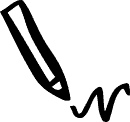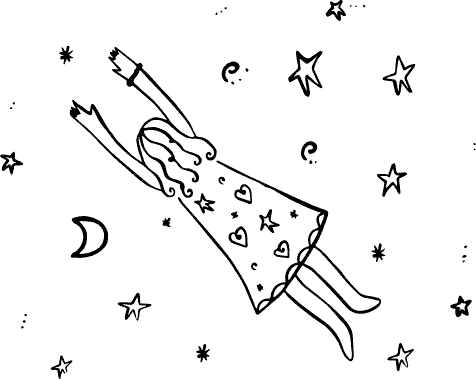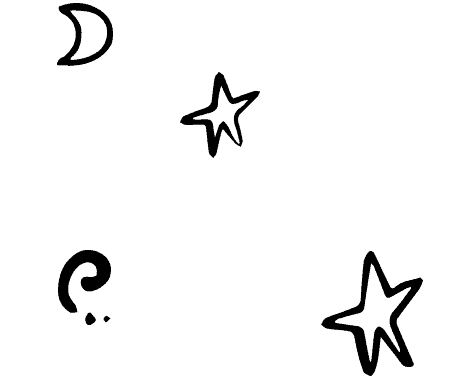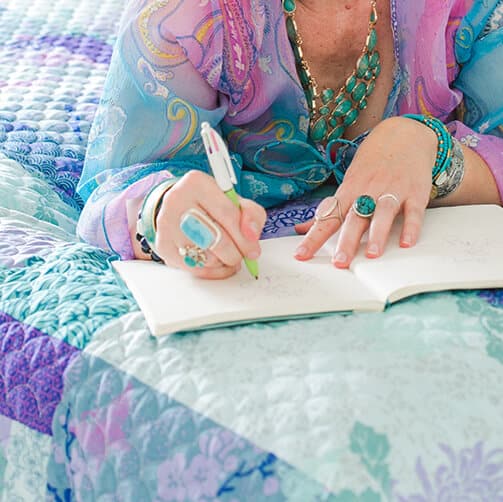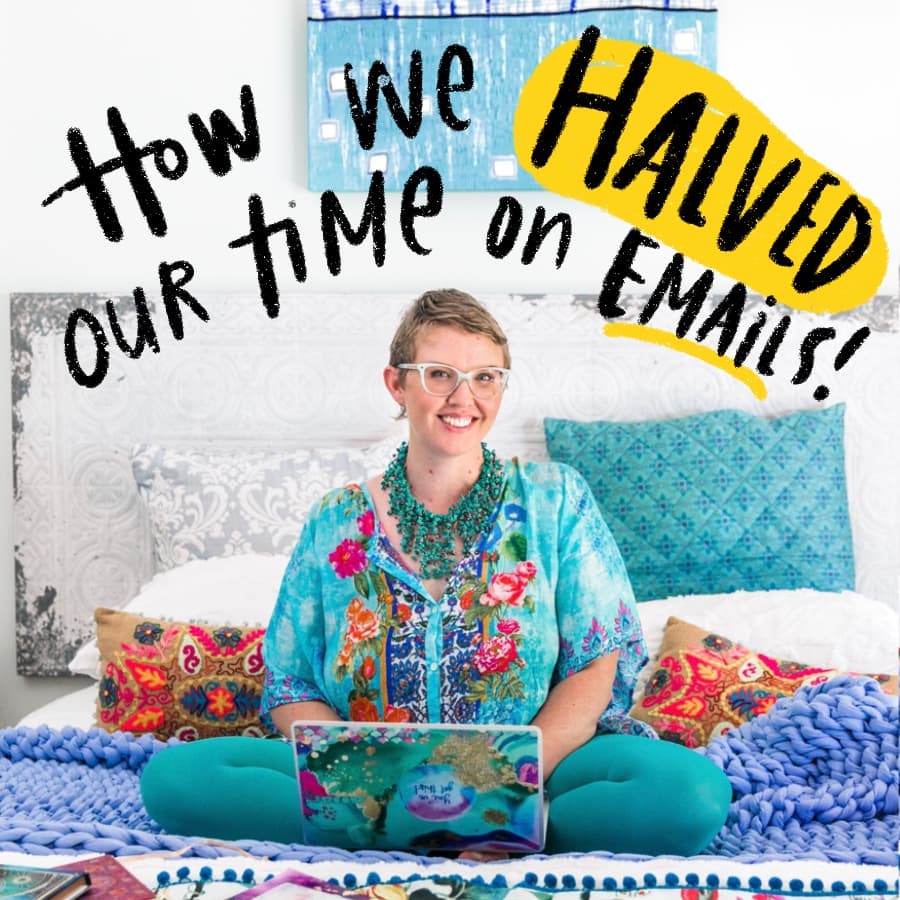
Possums,
I had an idea a wee while ago for my own business that we’ve started working on.
It’s called Project 10%.
What it means: we’re going to work on different areas of our business and improve them by 10% or more.
First up, we’re doing Project 10%: Inbox.
We decided to reduce the time spent doing customer service emails by:
- automating as much as we can
- pre-answering questions
- fixing problems before they cause confusion
- fixing annoying email issues from the source.
We’re going to document here what we do as we do it to give you ideas of how to do the same.
I won’t go into the tech details of how to do each part because that would shit me… plus it’s only helpful for some email users. If you want to know how to do the same thing, Google is your friend! It’s how I worked out how to do all of this!
Want to list to this as a podcast instead?
Easyyyy babes! Just click play above, or subscribe via Apple Podcasts, Spotify, PocketCast (or wherever else you listen to podcasts!)
Want to download the case study eBook?
1. Configure Gmail settings to create a streamlined, non-distracting experience
Before:
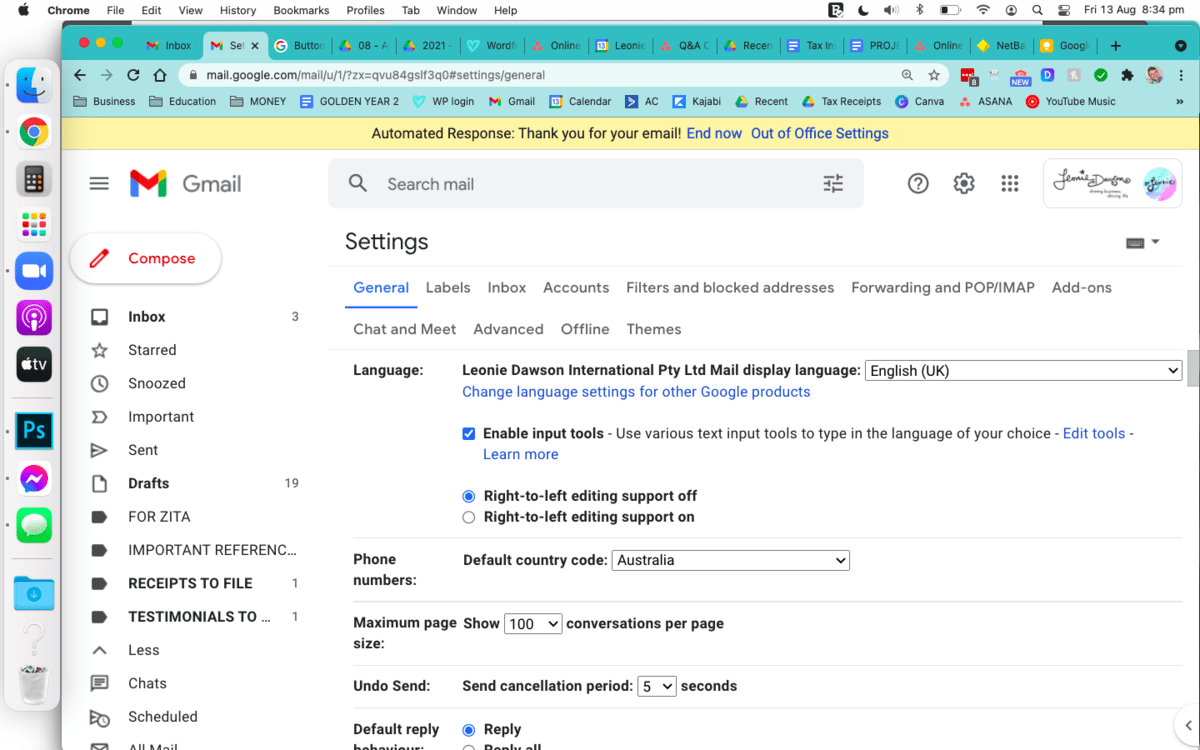
We had loooots going on in the left hand column.
We cleaned it up by:
- deleting old labels
- refining what Gmail shows in the left hand column so we only see Inbox, Sent, Drafts & our most important labels
- removing access to chats and meetings (we don’t use them anyway).
Behold: a much cleaner interface:
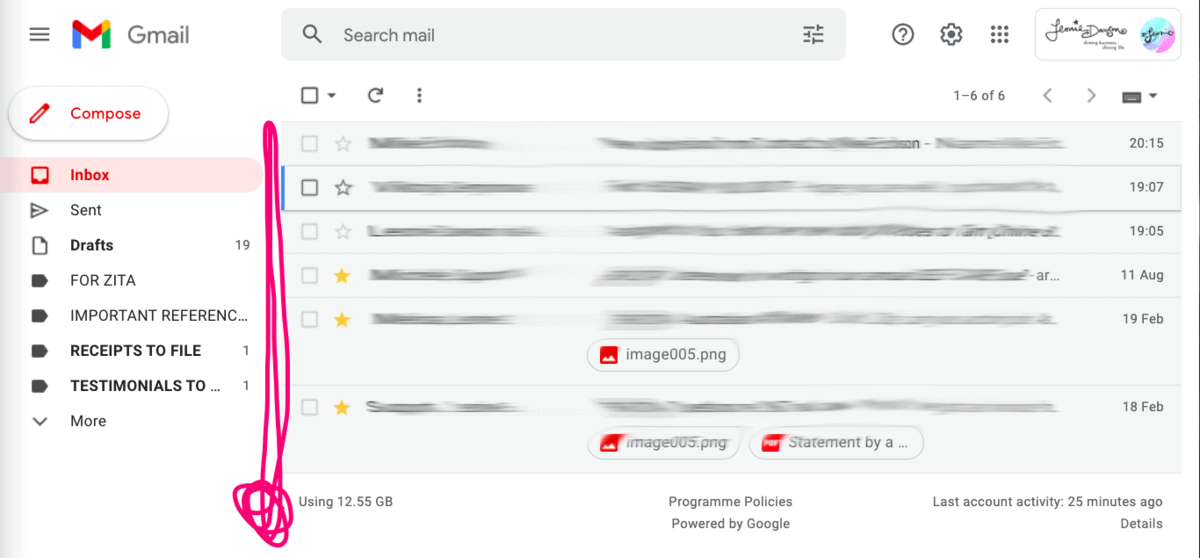
2. Fix our contact form
Emails that come through our form on our Contact page have two issues:
- Gmail groups them all into one conversation which is a shit to sort through and answer
- We get soooo much fucking spam through it.
Here’s what we did to fix it:
- Stopped using WordPress and Divi’s built in contact form as it can’t be configured as much & has shite spam prevention
- Started using a GravityForm instead & configured settings so all emails come through separately. HOORAY! This will make it much easier to filter & respond to contact form emails.
- Tried using their “honeypot” feature to reduce spam, but it didn’t make a big difference.
- We added reCAPTCHA to the form. It was a bit unwieldy to install, so we ended up outsourcing and getting a tech contractor to install it for us. But it’s made a huge difference. Very few spam emails are getting through from this form now!
3. Automate regular emails using filters
We had a look at emails that came through the inbox regularly and noticed there were a few regular recurring emails.
For example: all our receipts get sent to this inbox, where they usually sit there until they are saved into our Tax Receipts folder on Google Drive.
Instead of incurring the recurring time cost of reviewing each receipt email, and then it cluttering up the inbox, we set up an automatic filter so all receipts skip the inbox and get filed in our “RECEIPTS TO FILE” label.
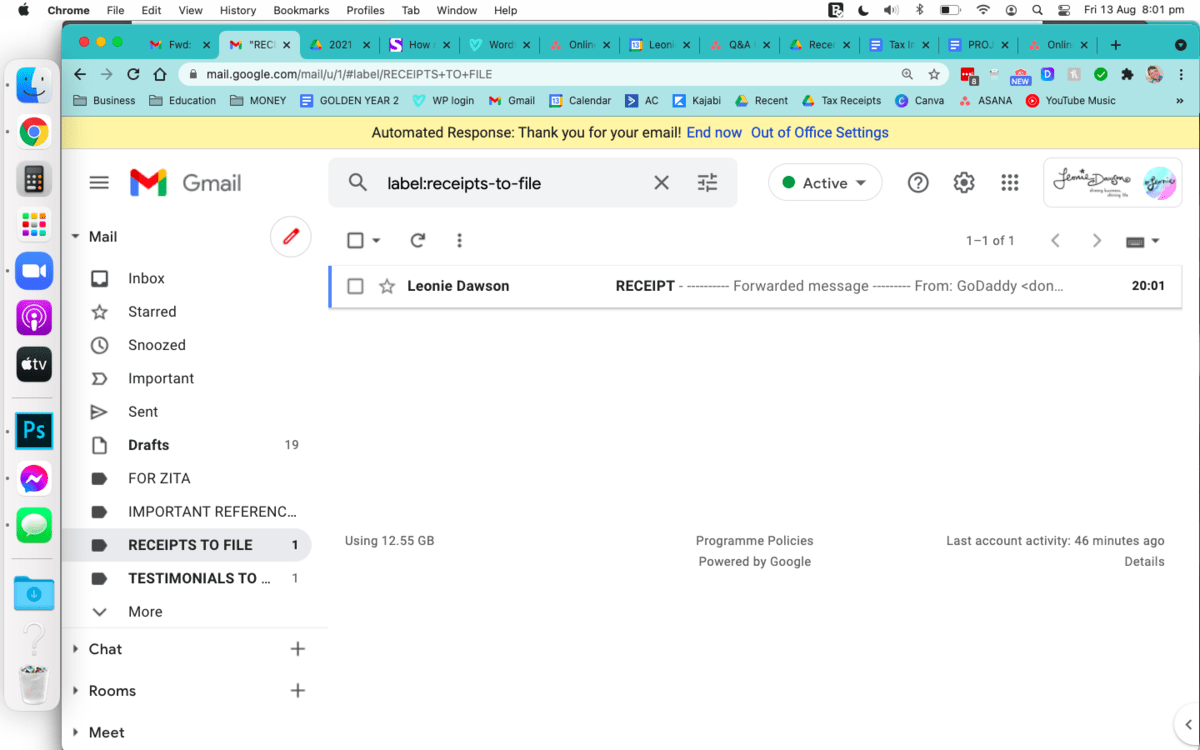
Then my assistant has a recurring task once a month in her Asana to go through that folder and file them all into our Tax Receipts folder.
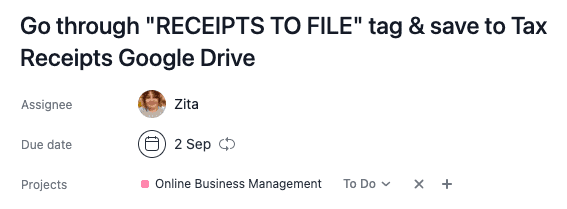
Batching a task like this can save so much time and brain space!
We also did the same with other regular emails that can be batched to once a month.
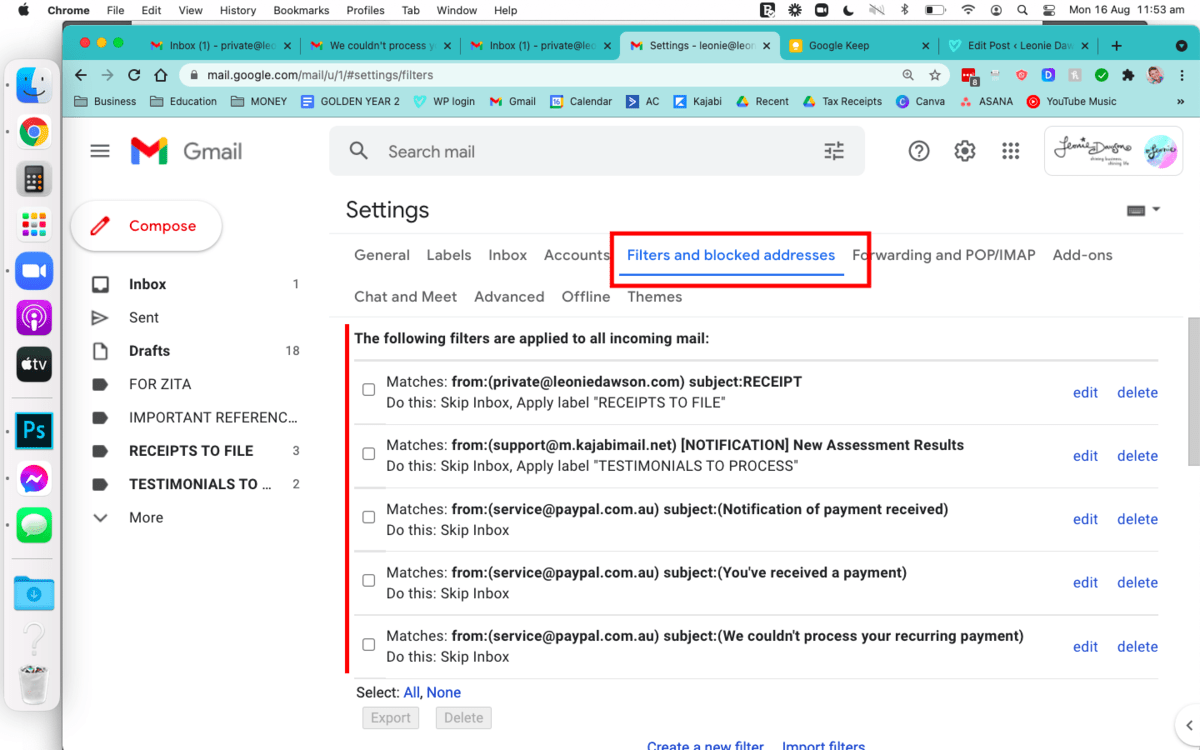
4. Unsubscribe, unsubscribe, unsubscribe
There’s definitely a few newsletters I love to read, but these don’t belong in the customer service inbox. So I unsubscribed our customer service email account, and resubscribed using my inbox.
And then of course, there’s some that I don’t need to subscribe to at all, so they went the way of the dodo.
We’ve also added to our inbox procedures that every newsletter that comes in now is unsubscribed. And if we never signed up for marketing emails from that company, we “Report as Spam” to train the Google algorithm so they don’t end up in our inbox again.
5. Reduced number of emails from software we are subscribed to
We took the time to unsubscribe from system updates & information we really don’t need.
For example, we get weekly email summaries from one of our WordPress plugins. We don’t need the summary, we don’t read it, and just delete it instead. Might as well save that eternal time waste by just turning it off at the source.
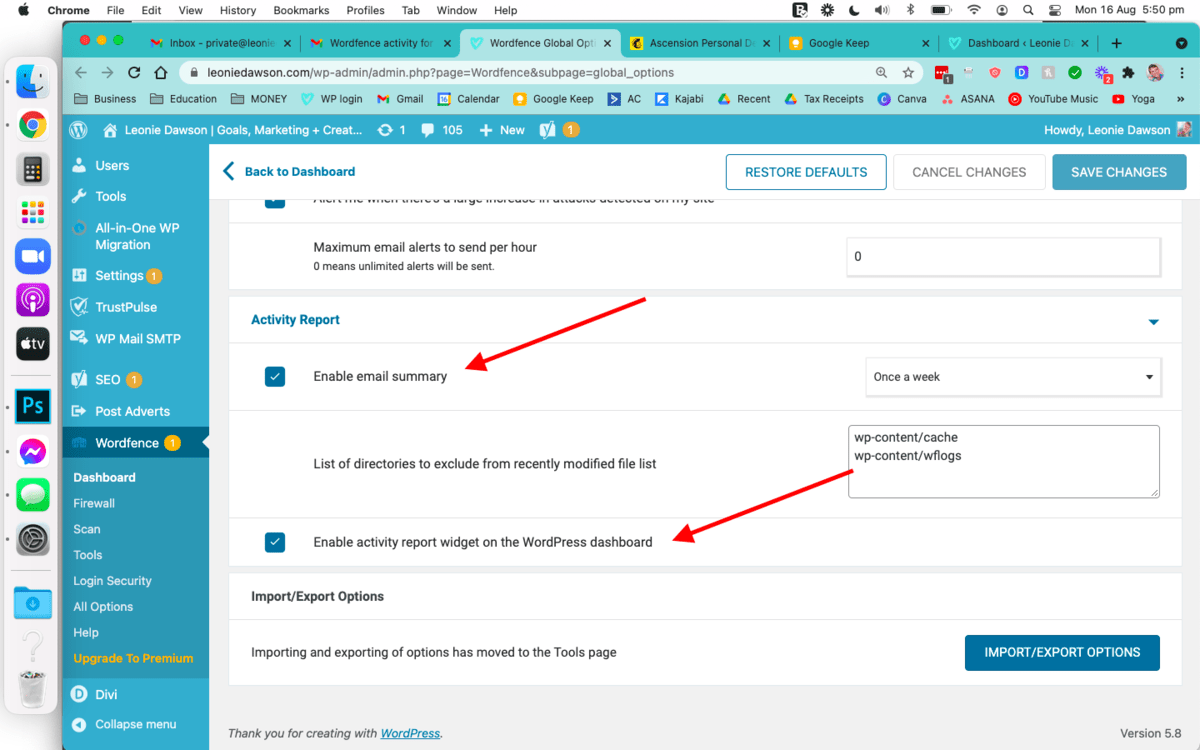
6. We set up Templates for regularly responded to emails
We used to have “Canned Responses” – templates for regularly responded to emails sitting in either a Google Doc or in drafts.
To make the process even faster, we used Gmail’s Templates feature to make answering emails even faster.
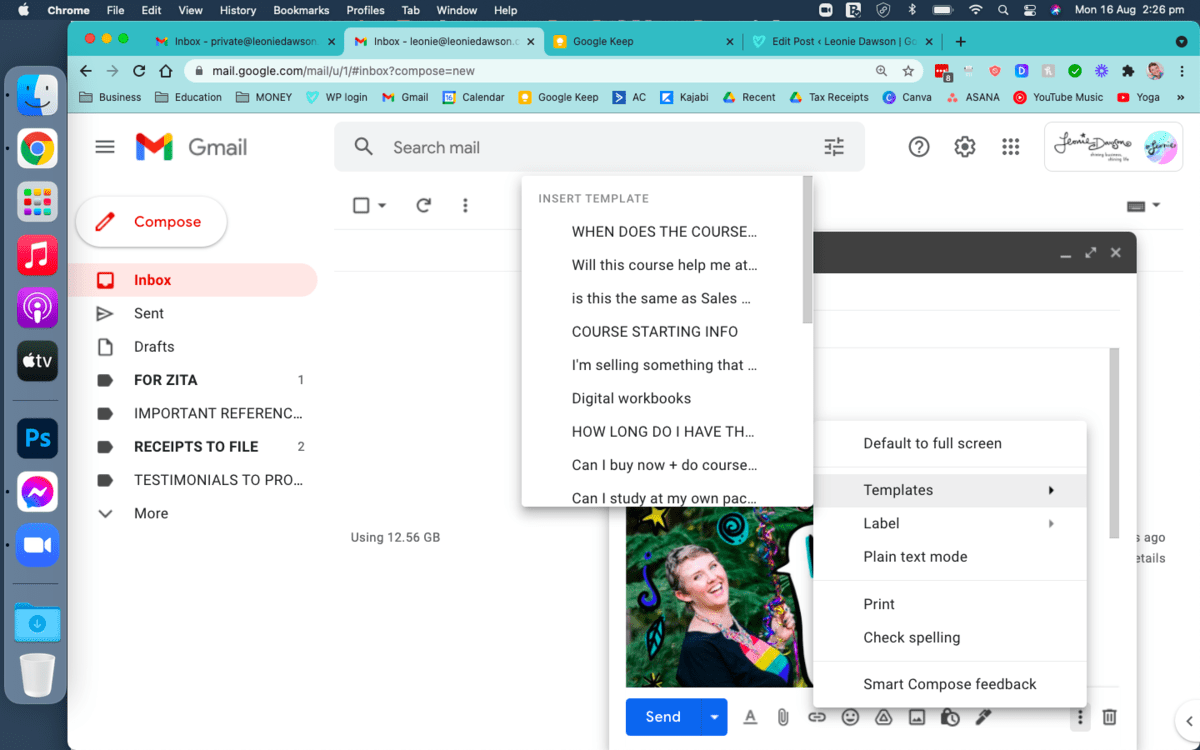
7. Batch that bitch
If you don’t already, make sure you don’t spend all day with your inbox open, answering emails bit by bit, or even worse – reading it on your phone and not replying to it later. Stop double handling things! Go in ONCE a day, read an email ONCE and respond to it immediately. If it doesn’t need responding to immediately, either archive it, or mark it as an item on your to do list and place it in a HOLD folder. Once everything is complete, get out and get on with your life!
This is probably the most important practice of all if you’re not doing it already!
We are now two weeks into our Project 10% inbox, and already the results are outstanding!
Customer service time of emails was taking between 4-8 hours a week.
We are now at only 3 hours a week – and this could become even less as we continue to follow these above principles!
A huge cost & time saving… plus a sanity saver too!
And WAY more than our original goal of reducing by 10%!
It really DOES make a difference to take the time to streamline and automate.
Highly recommend this project to anyone struggling with email overload!
Sending you much love & blessings as always,

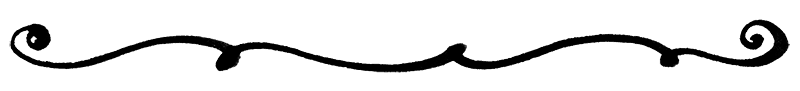
FREE GOODIES:
- Newsletter with absoloodely everything I create
- Weekly love letters
- Podcast: Leonie Dawson Refuses To Be Categorised
- A library of free treasures
BOOKS:
- Goal Getter workbooks for 2022 & beyond!
- Calm Christmas Planner
- Salt: a hottttt romance novella (published under my pen name Lola Leigh)
COURSES:
- Work Less, Earn More
- Behind The Scenes of a Multi-Millionaire’s Finances (only $7!)
- Sales Star
- Marketing Without Social Media
- Money, Manifesting & Multiple Streams of Income
- 40 Days To A Finished Book
- 40 Days To Create & Sell Your E-Course